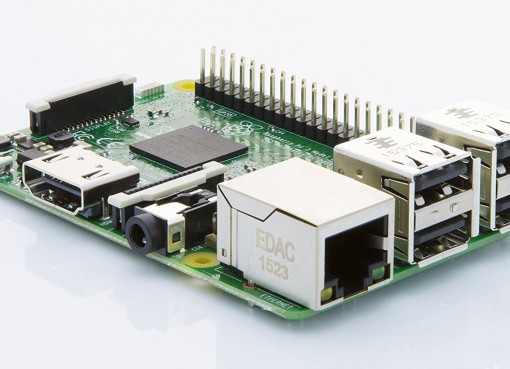How to install Windows 10 in a Raspberyy Pi
The first thing to do is to talk a little bit about Windows 10 IoT Core, as Microsoft has been called to this system free for SBCs as the Raspberry Pi. It is a operating system oriented to the development of the Internet of Things (IoT), or “Internet of Things”, the new era that comes from the hand of IPv6, which brings a lot of IPs in order to carry out the connection to devices and objects that were “disconnected”

Is this orientation toward the IoT which may confuse users who land new and looking to build a PC with Windows 10 batato making use of the Raspberry Pi. Therefore it is necessary to clarify the difference between this edition and the Windows 10 PC. What could be summed up in one sentence to say that with a Raspberry Pi and Windows 10 IoT Core is not going to have a Windows desktop environment 10 in this SBC cheap, but a development environment to perform some of your projects. Don’t worry if this was your goal, later we will give you some alternatives.
And this is due to the fact that Windows 10 IoT Core is a very limited version of Windows 10, something like what happens with Ubuntu and Ubuntu Core. IoT Core does not have many of the options of Windows 10 desktop because you do not need: nothing home menu, graphical interface, Cortana is conspicuous by its absence, it is the applications or native Windows 10 games, etc… So, if you are looking for a cheap PC with Windows 10 I am sorry to tell you that this is not your option, but it can be a good option if you are a developer.